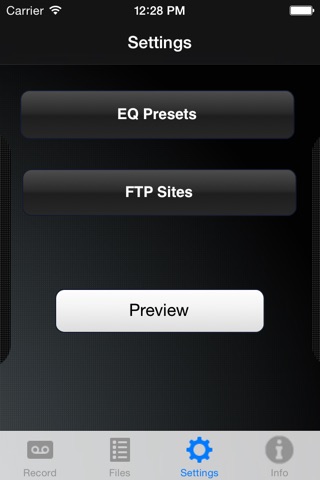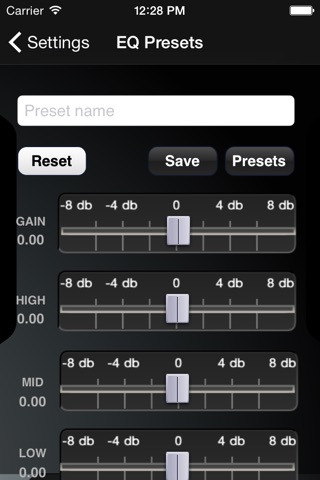Pro Audio To Go app for iPhone and iPad
Developer: weynand.com
First release : 19 Sep 2011
App size: 1.91 Mb
Special Discount for new version for only $5.99!
Pro Audio To Go turns your iPhone into a 48 kHz professional audio recorder for use on location by news reporters, journalists, documentarians, musicians, DSLR videographers, filmmakers, producers and editors. With a single tap on your phone, you can record an AIFF audio file in 48 kHz. Upload the file directly to an FTP server or email it, then download and instantly begin using it in your editing systems Timeline. No conversion necessary!
Pro Audio To Go was originally designed for journalists at a Los Angeles News Bureau and is currently being used by national on-air talent.
Our custom cables connect your iPhone to any XLR microphone, or you can use the built in iPhone mic. Preset the equalization, gain, and FTP servers and you’re ready to record immediately and post your file in seconds after recording.
This app is ideal for any professional in news, documentary or video and film projects, music performance and production, or anyone who needs to record audio or music “On-The-Go.” You can also use it for voice-overs, narrations, and other audio projects while working in your home or office! Pro Audio To Go literally turns your iPhone into your own personal professional audio booth.
Other features include:
One tap to record professional quality audio
Record at 48 kHz AIFF
Customize pre-sets for any microphone
XLR connection plugs into iPhone with purchasable cable
Customize pre-sets for EQ and Gain controls
Email file or upload directly via FTP to your news bureau or editor or to your own dropbox, Google drive, iCloud accounts and more.
Drop AIFF audio file directly into your editing Timeline
Timer counts down remaining time (memory) on your iPhone in hours, minutes, and seconds
Access all your recorded audio files directly on the iPhone or through your iTunes account
To Purchase cables - http://bit.ly/qFJ9qZ
Works with most microphones. To test a mini jack microphone, plug it into your iPhone and see if it works with the Voice Memo app first. Any mic that the iPhone can record on its own can be used with Pro Audio To Go.
When you purchase Pro Audio To Go please go to Settings if you want to disable the Service Mode and remember to install your Dropbox, Google Drive accounts on your phone for accessibility.